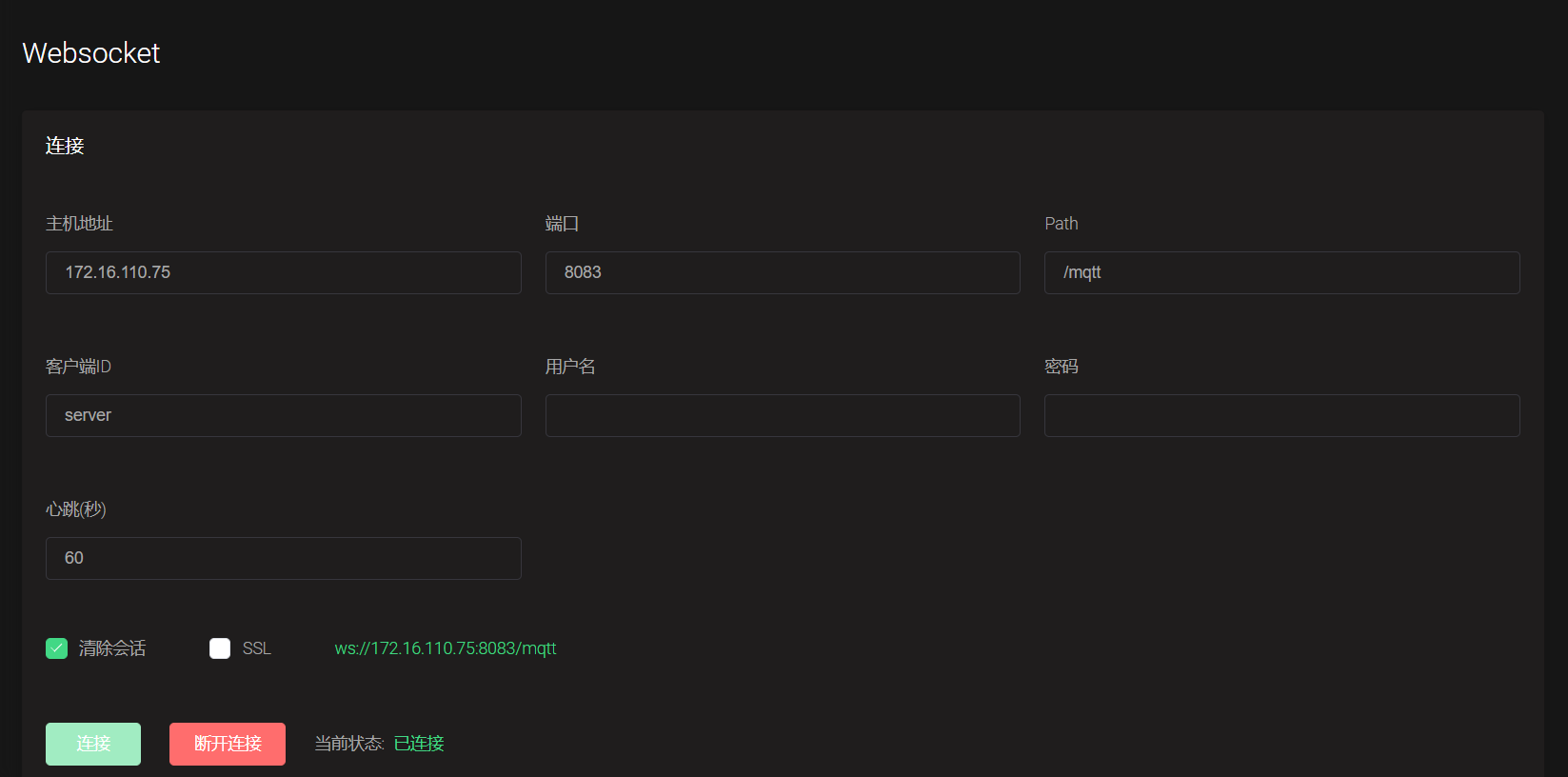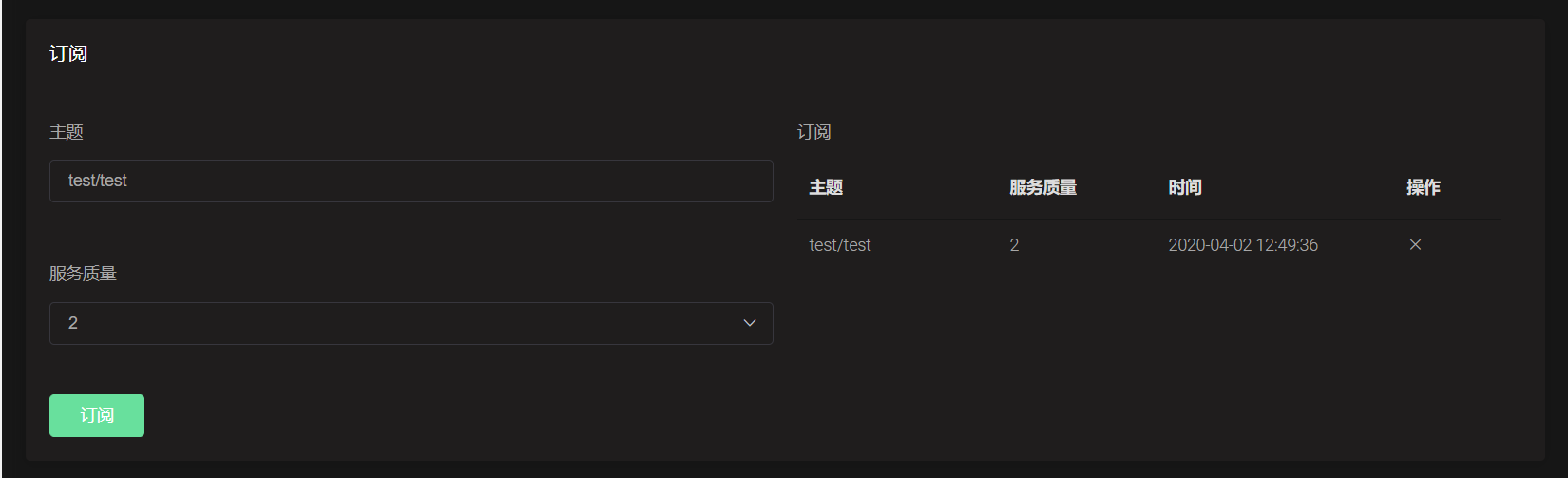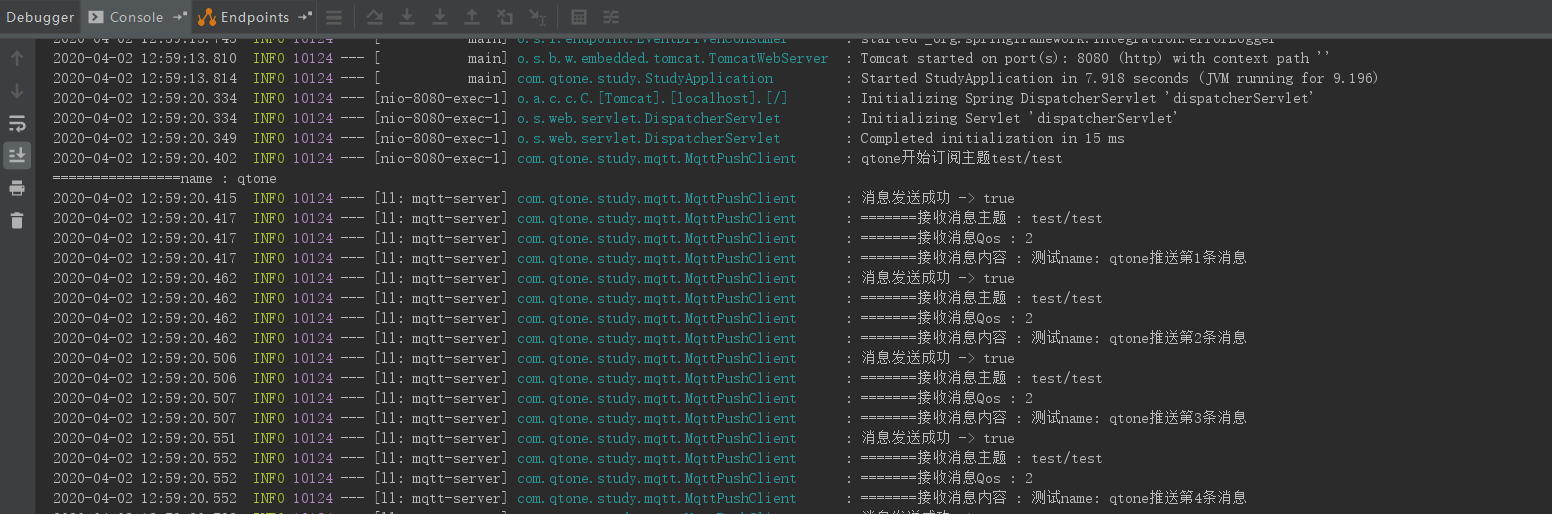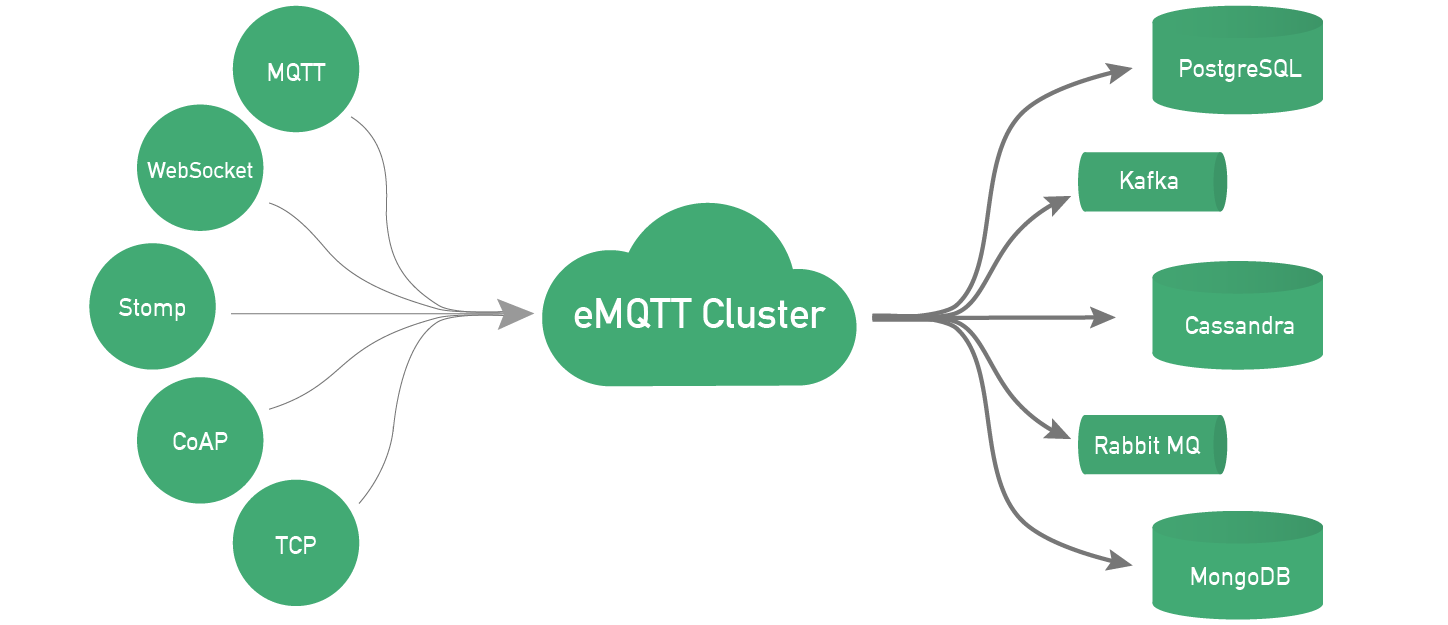1
2
3
4
5
6
7
8
9
10
11
12
13
14
15
16
17
18
19
20
21
22
23
24
25
26
27
28
29
30
31
32
33
34
35
36
37
38
39
40
41
42
43
44
45
46
47
48
49
50
51
52
53
54
55
56
57
58
59
60
61
62
63
64
65
66
67
68
69
70
71
72
73
74
75
76
77
78
79
80
81
82
83
84
85
86
87
88
89
90
91
92
93
94
95
96
97
98
99
100
101
102
103
104
105
106
107
108
109
110
111
112
113
114
115
116
117
118
119
120
121
122
123
124
125
126
127
128
129
130
131
132
133
134
135
136
137
138
139
140
141
142
143
144
145
146
147
148
149
150
151
152
153
154
155
156
157
158
159
160
161
162
163
164
165
166
167
168
169
170
171
172
173
| package com.qtone.study.mqtt;
import org.eclipse.paho.client.mqttv3.*;
import org.eclipse.paho.client.mqttv3.persist.MemoryPersistence;
import org.slf4j.Logger;
import org.slf4j.LoggerFactory;
import org.springframework.beans.factory.annotation.Autowired;
import org.springframework.stereotype.Component;
import java.util.concurrent.TimeUnit;
@Component
public class MqttPushClient {
private static final Logger logger = LoggerFactory.getLogger(MqttPushClient.class);
@Autowired
private PushCallback pushCallback;
@Autowired
private MqttConfig mqttConfig;
private static MqttClient client;
private static MqttClient getClient() {
return client;
}
private static void setClient(MqttClient client) {
MqttPushClient.client = client;
}
public void connect(String host, String clientID, String username, String password, int timeout, int keepalive) {
MqttClient client;
try {
client = new MqttClient(host, clientID, new MemoryPersistence());
MqttConnectOptions options = new MqttConnectOptions();
options.setCleanSession(false);
options.setUserName(username);
options.setPassword(password.toCharArray());
options.setConnectionTimeout(timeout);
options.setKeepAliveInterval(keepalive);
MqttPushClient.setClient(client);
try {
client.setCallback(pushCallback);
client.connect(options);
} catch (Exception e) {
e.printStackTrace();
}
} catch (Exception e) {
e.printStackTrace();
}
}
public void publish(String topic,String pushMessage){
publish(0, false, topic, pushMessage);
}
public void publish(int qos, boolean retained, String topic, String pushMessage) {
MqttMessage message = new MqttMessage();
message.setQos(qos);
message.setRetained(retained);
message.setPayload(pushMessage.getBytes());
MqttTopic mTopic = MqttPushClient.getClient().getTopic(topic);
if (null == mTopic) {
logger.error("topic not exist");
}
MqttDeliveryToken token;
try {
token = mTopic.publish(message);
token.waitForCompletion();
} catch (MqttPersistenceException e) {
e.printStackTrace();
} catch (MqttException e) {
e.printStackTrace();
}
}
public void subscribe(String name,String topic){
logger.info(name +"开始订阅主题" + topic);
subscribe(topic,2);
}
public void subscribe(String topic, int qos) {
try {
MqttPushClient.getClient().subscribe(topic, qos);
} catch (MqttException e) {
e.printStackTrace();
}
}
public void unSubscribe(String name,String topic) {
logger.info(name +"取消订阅主题" + topic);
try {
MqttPushClient.getClient().unsubscribe(topic);
} catch (MqttException e) {
e.printStackTrace();
}
}
public synchronized void startReconnect() {
if (!client.isConnected()) {
while (!client.isConnected()) {
logger.info("mqtt开始尝试重连");
try {
TimeUnit.SECONDS.sleep(2);
mqttConfig.getMqttPushClient();
logger.info("mqtt重连成功");
break;
} catch (Exception e) {
logger.error("mqtt重连失败,继续重连中");
}
}
} else {
logger.info("mqtt已经连接,无需重连");
}
}
}
|